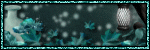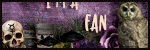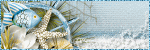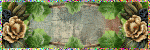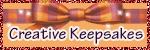Search This Blog
My TOU
All my creations are made by me. Any resemblance to others is strictly coincidence. Please do not share anything on my blog. Dont claim as your own. If u use any of my creations please credit and link back to my blog. Do not add names to my extras or wallpapers. Do not add © before crediting me. All creations from my blog are for personal use only. Do not sell, rip apart, or claim as your own. You may use my items in Tutorials or challenges.
I CT For
Contributors
Monday, October 28, 2024
October 28, 2024 | Edit Post
I made this during a Halloween Challenge in Creative Misfits Forum. I used Lin's Template set Boo's and Booze ( Available only in Forum, at the moment) and the Tube Brenda by ©StellaFeliceArt and Scrapkit Spooky Season by Doodle by Design.

October 28, 2024 | Edit Post
Trick or Treat
I made this during Halloween Challenge in Creative Misfits Forum. I used a Pre-made Cluster Frame made by Grims Creations and the FTU Kit Trick or Treat by TK Dezigns. I also used the Tube Kelly by ©Jenny in EleganceFly.
I made this during Halloween Challenge in Creative Misfits Forum. I used a Pre-made Cluster Frame made by Grims Creations and the FTU Kit Trick or Treat by TK Dezigns. I also used the Tube Kelly by ©Jenny in EleganceFly.

Thursday, October 24, 2024
October 24, 2024 | Edit Post
Welcome to Fall School
I did this CT for Bella Caribena. Today i worked with the fun kit Welcome To Fall School. This kit is School themed. It Contains 1 AI Generated tube, 3 masks, 127 elements and 15 papers. This kit is for personal use only. Please do not share or copy. In this CT i made a Cluster Frame Pack, An Embellishment Pack, and a Timeline Set
Welcome to Fall School Kit
I did this CT for Bella Caribena. Today i worked with the fun kit Welcome To Fall School. This kit is School themed. It Contains 1 AI Generated tube, 3 masks, 127 elements and 15 papers. This kit is for personal use only. Please do not share or copy. In this CT i made a Cluster Frame Pack, An Embellishment Pack, and a Timeline Set
Welcome to Fall School Kit

Saturday, October 12, 2024
October 12, 2024 | Edit Post
Creative Misfits
Today i worked with 3 seperate kits. First up was Autumn Lil Mini Scrapkit by Blaque Heart Designs. I made 2 Cluster Frames and 2 Clusters. All are included in the download and are available on the Creative Misfits Creations .
These Cluster Frames are Exclusive only to Creative Misfits .
Download here~
These Cluster Frames are Exclusive only to Creative Misfits .
Download here~

Wednesday, October 9, 2024
October 09, 2024 | Edit Post
Fighter BCA
I made this during a Cluster Frame Challenge in Creative Misfits Forum. I used the kit and AI Tube Fighter BCA by Blaque Heart Designz and a Cluster frame made by Lin in Creative Misfits
I made this during a Cluster Frame Challenge in Creative Misfits Forum. I used the kit and AI Tube Fighter BCA by Blaque Heart Designz and a Cluster frame made by Lin in Creative Misfits

Tuesday, October 8, 2024
October 08, 2024 | Edit Post
Word Art Template Tutorial
This is my first try at tutorial writing so please bare with me. I first learned this by seeing Allison's Addictions Tutorial here~
Im Writing this Tutorial using Corel Paintshop Pro 2019. Should work basically the same with other versions of PSP.
Supplies Needed~
Font- Coluna Rounded you can find here~
Eye Candy 5 Impact-Glass
OK Here we go~~~
First we are going to open a new image 700x700 then add a new raster layer . this will give u 2 layers in your layers Palette. 1 white and 1 transparent layer.
On the transparent layer with your text tool you are going to type out the word u want to template in Capitol letters size 180 using the Coluna Rounded Font or any bold font you want to use. Doesn't matter what color you use cause you can change it later. When you type your word out , you'll see your layer is a vector. Do not change that yet. After you type out your word, take your cursor and drag the corners to the desired size you want. Then convert your layer to a Raster Layer. You should have a word look like this along with your layer Palette~

Now we are going to make a background layer.
Select-
Selections-Select all-Float
Selections-Modify-Exspand by 3. Now you should have marching ants around your letters. Now create a new raster layer below your word. Now flood fill this layer with color of choice and then Selections -select none.
If your going to use this template now then also
Add Noise Effect-Uniform 60% with Monochrome checked if desired.
If your going to use this Template later and might want to change the background color then don't add noise at this time. Your Template and layers paletteshould look like this~
Now we are going to add our glass effect layer.
With your main Word highlighted in ur layers palette
Select- Selections- select all -float- defloat
No create a new raster layer above your main word.
Go to Effects-Eye Candy 5- Impact-Glass
Use these settings for glass

Select none-
Now you have all your layers seperate . you can crop it and save as a Pspimage or a PSD file.
Now your template and layers palette should look like this
I hope you enjoyed my tutorial, and that i esplained the steps clearly. If any questions dont hesitate to contact me on Fb or by email. ediekerns@yahoo.com
This is my first try at tutorial writing so please bare with me. I first learned this by seeing Allison's Addictions Tutorial here~
Im Writing this Tutorial using Corel Paintshop Pro 2019. Should work basically the same with other versions of PSP.
Supplies Needed~
Font- Coluna Rounded you can find here~
Eye Candy 5 Impact-Glass
OK Here we go~~~
First we are going to open a new image 700x700 then add a new raster layer . this will give u 2 layers in your layers Palette. 1 white and 1 transparent layer.
On the transparent layer with your text tool you are going to type out the word u want to template in Capitol letters size 180 using the Coluna Rounded Font or any bold font you want to use. Doesn't matter what color you use cause you can change it later. When you type your word out , you'll see your layer is a vector. Do not change that yet. After you type out your word, take your cursor and drag the corners to the desired size you want. Then convert your layer to a Raster Layer. You should have a word look like this along with your layer Palette~

Now we are going to make a background layer.
Select-
Selections-Select all-Float
Selections-Modify-Exspand by 3. Now you should have marching ants around your letters. Now create a new raster layer below your word. Now flood fill this layer with color of choice and then Selections -select none.
If your going to use this template now then also
Add Noise Effect-Uniform 60% with Monochrome checked if desired.
If your going to use this Template later and might want to change the background color then don't add noise at this time. Your Template and layers paletteshould look like this~
Now we are going to add our glass effect layer.
With your main Word highlighted in ur layers palette
Select- Selections- select all -float- defloat
No create a new raster layer above your main word.
Go to Effects-Eye Candy 5- Impact-Glass
Use these settings for glass

Select none-
Now you have all your layers seperate . you can crop it and save as a Pspimage or a PSD file.
Now your template and layers palette should look like this
I hope you enjoyed my tutorial, and that i esplained the steps clearly. If any questions dont hesitate to contact me on Fb or by email. ediekerns@yahoo.com

Labels:Tutorials | 0
comments
Wednesday, October 2, 2024
October 02, 2024 | Edit Post
Best Buds
I made this set using the beautiful Collab Best Buds by Doodle by Design and Starlite and Soul.
Combined together it contains 2 AI Generated tubes, 337 elements, 20 frames, 48 papers, and 8 Word Art
You can find this collab here at Doodle by Design
or here at Starlite and Soul. I also used part of the Template set by Toxic Desirez 420 Tag Template Set. You can find this Template here~
Doddle by Design

Subscribe to:
Comments
(Atom)
My CU License



Categories
- 3Tz's Designz
- Addictive Pleasures
- Adrienne's Designs
- AI by Lori M
- Alex Prihodko
- All Dolled Up
- Animated Tags
- Aprils Sharables
- Arthur Crowe
- Bekki Jane Designs
- Blaque Heart Designz
- Blog Trains
- Calender
- CDO
- Challenge in Creative Misfits Forum
- Chaos Priestess kits
- Chichi Designz
- Cluster Frames
- Clusters
- Creative Keepsakes Blog Train
- Creative MIsfits
- Creative Misfits Creations
- Creative Misfits Forum Challenges
- Creative Misfits Forum Contests
- CT Blu Moon Designs
- CT Dreaming with Bella
- CT for Creative Escape
- CT Imagine with Luna Bella
- CT Luna Bella
- Deedles N Doodles
- DeeSign Depot
- Designz by Shelly
- Digicats (and dogs)
- Doodle by Design
- Dreaming with Bella
- Edie's License Numbers
- Elegancefly
- Elfairy Tubes
- Elias Chatzoudis
- Embellishments
- Enys Guerrero
- Exclusive
- Exclusively for Creative Misfits
- Fonts
- Forum Sets
- FTU CU
- FTU Kits
- GoldwasserArt
- Grim Creationz
- Grims Creationz
- Jocachi
- Jose Cano
- Karmalized Scraps
- Keith Garvey
- Kelly's Kreations
- Kiya Designs
- Kiya's Designs Animations
- Kizzed by Kelz
- Krysten Art
- Laguna
- Learning Exsperiences
- Lin's Templates
- Magical Dreamers Blog Train
- Manipulated by Magic
- Millie's PSP Madness
- Pics for Design
- PinkParadox Productions
- Pinup Toons
- Punky's Productions
- Punkys Ai Dreamscape
- Queen Uriel
- Sacrament Designs
- Salsa's Templates
- Scrap Designs and Company
- Scraps of Enchantment
- Sensational Obsessions Forum
- Sheena Pike
- Sissy's Sattitude
- Snags
- Sophisticat Simone's Animations
- Stan Dudin
- Starlite and Soul
- StellaFeliceArt
- Sylly Creationz
- Templates
- Timeline Set
- Timeline Sets
- Tiny Turtle Designs
- TK Dezigns
- Tonyas Temptations
- Toxic Desirez
- Tutorials
- Very Many
- Vivienne's Paintbox
- VMA
- Wallpaper
- Wicked Diabla
- Word Art
Blog Archive
- January 2026 (5)
- December 2025 (4)
- November 2025 (3)
- August 2025 (1)
- July 2025 (3)
- June 2025 (5)
- May 2025 (2)
- April 2025 (8)
- March 2025 (5)
- February 2025 (6)
- January 2025 (3)
- December 2024 (2)
- November 2024 (5)
- October 2024 (7)
- September 2024 (4)
- August 2024 (7)
- July 2024 (9)
- June 2024 (5)
- May 2024 (7)
- April 2024 (6)
- March 2024 (9)
- February 2024 (13)
- January 2024 (6)
- December 2023 (6)
- November 2023 (2)
- October 2023 (2)
- August 2023 (1)
- April 2023 (1)
- March 2023 (2)